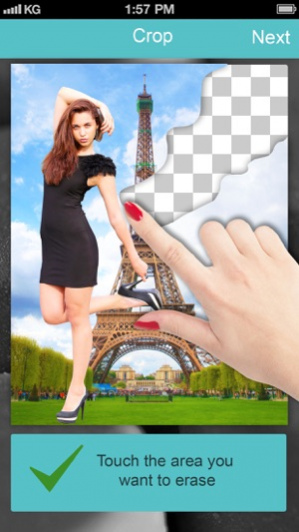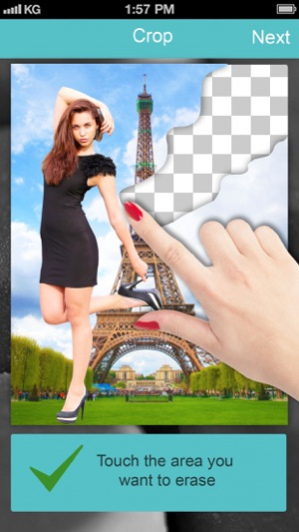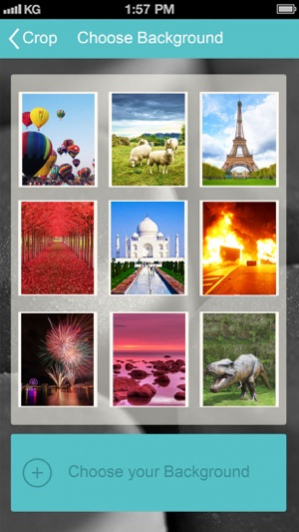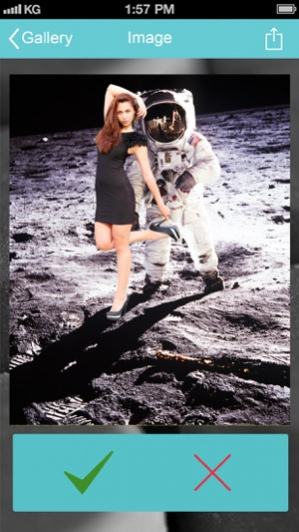Easy Background Eraser 1.5
Free Version
Publisher Description
Picture! Picture! Auto Background Remover Create FUN mashups of your favorite pictures! 1. Find a moustache on the internet, take a screenshot, erase the background with Picture! Picture!, and then drop the moustache on a picture of your Mom! Share it with family! 2. Pick your favorite selfie from your phone, erase the background with Picture! Picture!, and then place yourself onstage with your favorite band! Share it with your envious friends! 3. Picture! Picture! saves each one of your cut-out objects inside the app Gallery. You can collect your favorite hairstyles, clothes, pop idols, or sports cars as cut outs in your Gallery to be used on any background picture that you like! Check yourself out in a new moustache! Try on that sleek new t-shirt without going to the mall! Put yourself on the tour bus with Lady Gaga! Park a Lamborghini in front of your house! Anything is possible with Picture! Picture! Background Remover! Picture! Picture! makes it easy and fun to create hilarious photos. In just a few minutes, you can add famous people or the most modern fashion styles to your own selfies in order to make funny pictures you can then share with your friends. Anyone can be an awesome photo editor with Picture! Picture! Picture! Picture! Background Remover will help you to erase unwanted portions of an image.
Jan 23, 2018 Version 1.5 iOS update
About Easy Background Eraser
Easy Background Eraser is a free app for iOS published in the Other list of apps, part of Network & Internet.
The company that develops Easy Background Eraser is Arete World Enterprises. The latest version released by its developer is 1.5.
To install Easy Background Eraser on your iOS device, just click the green Continue To App button above to start the installation process. The app is listed on our website since 2018-01-23 and was downloaded 18 times. We have already checked if the download link is safe, however for your own protection we recommend that you scan the downloaded app with your antivirus. Your antivirus may detect the Easy Background Eraser as malware if the download link is broken.
How to install Easy Background Eraser on your iOS device:
- Click on the Continue To App button on our website. This will redirect you to the App Store.
- Once the Easy Background Eraser is shown in the iTunes listing of your iOS device, you can start its download and installation. Tap on the GET button to the right of the app to start downloading it.
- If you are not logged-in the iOS appstore app, you'll be prompted for your your Apple ID and/or password.
- After Easy Background Eraser is downloaded, you'll see an INSTALL button to the right. Tap on it to start the actual installation of the iOS app.
- Once installation is finished you can tap on the OPEN button to start it. Its icon will also be added to your device home screen.